Plesk is a Control panel where you can manage server stuff in easy ways like websites , Emails ftp, database, files and web applications etc. Plesk is a Control system that allows users to host personal or client websites in easy ways. Here i will show you the steps How to install Plesk on Ubuntu 20.04 .
Plesk comes with 15-days trials so you have to Purchase this License after that to continue this service. Before Plesk installation you have to purchase a VPS server as well to manage the things. you can purchase VPS servers from AWS & Digital oceans etc.
Plesk Pricings :
There are Multiple VPS & Dedicated Server Plans which you can purchase as per you need through this link at https://www.plesk.com/pricing/ .
There are a lot of plans for all businesses and 24×7 support as well for technical issues.
Plesk Minimum Requirements :
1) VPS or Dedicated Server Required.
2) Minimum amount of RAM required for installation is 1GB + 1GB swap on linux – 2GB of RAM Required on server.
3) Minimum amount of Disk Space is required for Plesk installation is 20GB on Ubuntu and 32 GB on Windows.
Steps to install Plesk on Ubuntu 20.04
Here are the Steps which you can follow to install plesk on Ubuntu given below:
Step 1 : Update Ubuntu Package
You need to update Ubuntu packages through command before installation of plesk.
apt-get update
Step 2 : Allow the Port in Firewall.
You have to allow the port of Plesk and others in the firewall if enabled otherwise you can skip this step.
sudo ufw allow 80/tcp sudo ufw allow 443/tcp sudo ufw allow 8443/tcp sudo ufw allow 8880/tcp sudo ufw enable sudo ufw reload
Step 3 : Download the Plesk Installer
You have to download the Plesk Installer over your current Directory through this command.
wget http://autoinstall.plesk.com/plesk-installer
Step 4 : Permission change for Plesk Installer
You have to change the Plesk Installer permission to make it executable through this Command.
sudo chmod +x plesk-installer
Step 5 : Start the Installation Process
You have to Start Installation of Plesk through this command.
sudo ./plesk-installer
As soon as after running the command it will show the following outputs on the terminal.
a) Agree to the terms and conditions
You will get the output over screen to accept the term and conditions and license agreement. You have to Press [F] to agree and proceed with the installation.

b) Would you like to help Plesk make better products by sending information about issues that occurred, including installation and upgrade issues?
Type [Y] to continue.
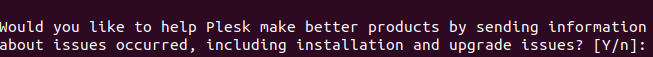
c) Select the installation type
If you are not sure which type you need, then Type [F] to go forward with the recommended type.

d) Information regarding packages which need to be installed.
If you want to see the list of packages type [S]. Then type [F] to proceed.
After that Plesk Installation will automatically start and will finish after some time.
Open a web browser like Firefix or Google Chrome and navigate to one of the web addresses displayed by the installation tool. you can also generate a new login links with the following command:
sudo plesk login

Now Create an Admin account and enter a Plesk license key if needed or start with a trial version.
After done with all steps then you can login over plesk through these links given below:
https://your.server.com:8443 http://your.server.com:8880

If you need to know more information regarding this then you can follow the Plesk Documentations at https://docs.plesk.com/en-US/onyx/
If you have some queries then you can Comment Me. I will surely Reply with solutions. If you need more informative Articles then You can Visit My Website at https://brotech4u.com
Tags : How to install Plesk on Ubuntu 20.04 | How to install Plesk on Ubuntu | Install Plesk on Ubuntu 20.04 | Plesk Installation | Plesk Pricings | Plesk Overview
Top ,.. top top … post! Keep the good work on !